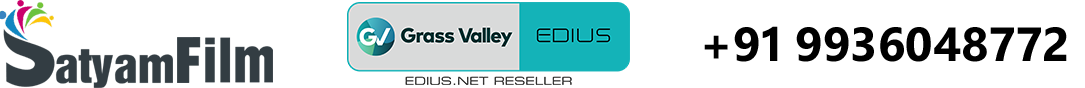[sp_wpcarousel id=”21434″]
Automatic Photo Album Making Software
Picasso Dg Photo Album
High Quality Export
Picasso can support all type of high quality images. Users can export their own creations in High Quality like JPG, PNG, TIFF & BMP format,
All Size Templates
Picasso provide user friendly interface. User can import any size of template on any page size, it can save users time and effort for album creation.
All Languages Support
Picasso support all languages. While creating your own album Picasso support all language Fonts including regional as well as international language fonts.
HQ Color Correction
Picasso provide high quality corrections to users like Hue, Saturation, Brightness, Blur, RGB Corrections etc. User can apply high quality correction to any object.
Bokeh Effects
Apply Bokeh Effect on single click in Picasso. Bokeh Effect is a unique feature that we provide to all users. Using Bokeh Effect user can create page more decorative.
Use Your Own Data
User can use their own data in Picasso like Photos, Background, Clipart, Frame, Mask, Textures etc. User can use their own data as well as provided data also.
Auto Save Project
Picasso save project automatically while creating album. No need to save project manually every time, Picasso can save it automatically. It can save users efforts and time.
Free Updates & Support
Satyam Film Provides you Lifetime Free Template Updates, Lifetime Free Software Updates & Free Service Support.
Ready Presets
Picasso Provide readymade presets for users like Color Presets, Effect Presets, Text Presets etc. User can use ready presets on single click only. User can also create their own presets. You can get Software + 1000 Ready Templates + 5 GB Data(Including High Quality Backgrounds, Cliparts,Frame & Mask)
HIGH QUALITY COLOR CORRECTIONS
Picasso provide user to high quality color correction feature for user. Designing area has improved by using color corrections. User can easily apply RGB, Brightness, Hue, Saturations etc. color correction on images.
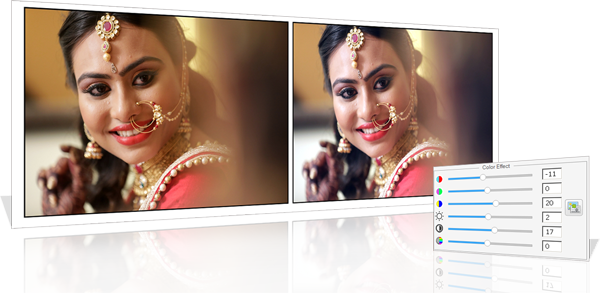

ADVANCE COLOR FILL
Advance Color Fill Management feature make Picasso more unique. While working on any object in Picasso if user want to fill their object like background color, shadow color, outline color, text color etc. Picasso give more advance options for their users. User can select color types like Solid, Gradient, Hatch, Texture or None. User can also pick color from anywhere and fill same. Picasso provide ready made color style and textures for their user and user can also save their own color style.
READYMADE COLOR PRESETS
Readymade color tone presets feature easily turn user photo into different level in very less time. Picasso provide readymade preset tones to their users. User can also create their own color preset and save it for future use, it can save users time and effort for album creation.
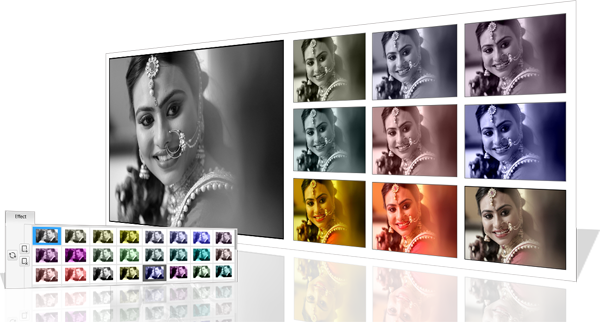
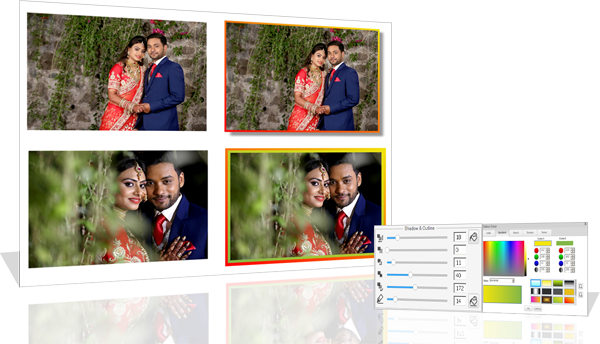
SHADOW & OUTLINE
User can easily apply shadow & Outline with colors to their photos. In this feature user can apply shadow size, shadow rotation, shadow angle, outline size, outline color etc.
BOKEH EFFECT
Bokeh Effect is a unique feature that can proivded by Picasso to their users. We provide readymade bokeh effect to users so user can directly apply it on single click, it can save users time and effort for album creation to make more decorative.


USED PHOTO INDICATOR
While creating Album, selection of photos is major task, Picasso helps you by indicating used photos in photo gallery so user can easliy know which photo used or un-used while designing album.
SHAPES
User can draw any shape in picasso like Circle, Square, Rectanle, Rounded Rectangle, Ellipse, lines etc. Picasso also provide shape styles for line like Solid, Dotted, Dash, etc. We provide various readymade shape presets for Picasso users so user can use this readymade presets on single click.
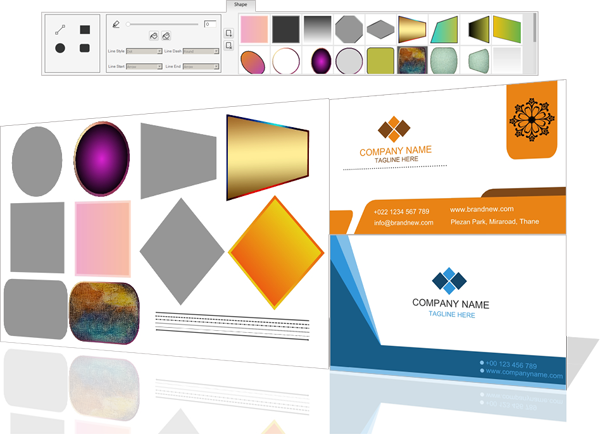

HIGH QUALITY EXPORT
Picasso export album pages in high quality with various format like JPG, PNG, TIFF & BMP. User can export their album pages as they want and send it directly to the printing. Picasso export album pages in very less time.
MULTILANGUAGE SUPPORT
Picasso support Multilanguage text. User can easily add/modify their text. Picasso provide readymad text presets so user can directly apply it on single click. User can also create their own text preset and save it for later use. User can also apply shadow, outline effect with colors to their text.
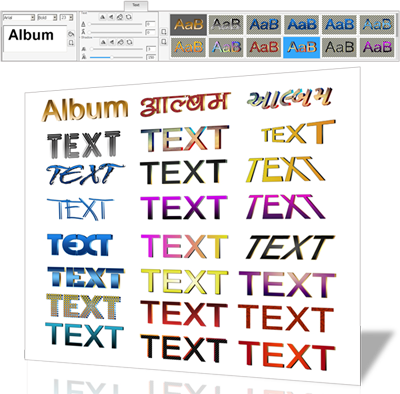
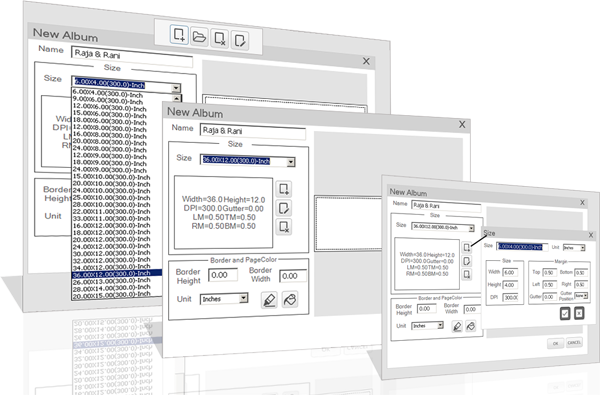
DEFINE USER OWN ALBUM SIZE
In spite of having many predefined album page sizes, if the size that user require is not present user can define own custom album page size. While define album page size user can define parameters like Margin, Gutter Position, DPI, Border Size & Color etc. Design pages in ready page sizes like 12 X 36, 12 X 24 and many more. User can create page size as per user requirements and go for designing.
DECORATIVE MASK
Make it fascinating by adding Mask that give user creativity a different level. User can select photo and apply the mask on single click to make creative photo. Picasso provide decorative mask for their user to make user page more decorative. In Picasso user can use their own mask data also.


DECORATIVE CLIPART
Picasso provide decorative cliparts for their users. User can add clipart on page by single click only. These cliparts user can use to make their page more decorative. User can also import their own cliparts in Picasso also.
CROP PHOTO
Croping feature make picasso on different level. While cropping photo user can move, reset, zoom-in, zoom-out the photo within area. The photos which are loose composed at the time of event can be easily cropped. Grid on the photos will assist you to adjust the tilt angle perfectly.
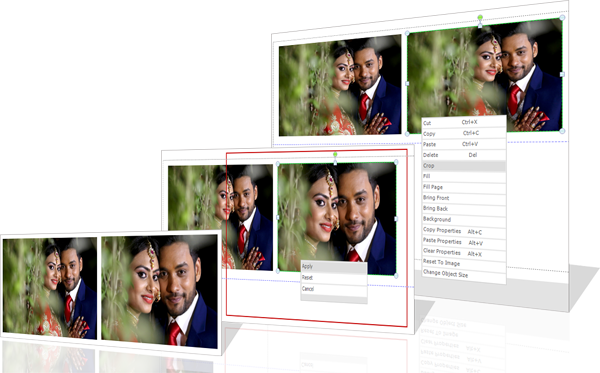

DECORATIVE FRAMES
Make it fascinating by adding Frames that give user creativity a different level. User can select photo and apply the Frame on single click to make more creative photo. Picasso provide decorative frames for their user to make user page more decorative. User can import their own frame data into picasso also.
LAYER ARRANGEMENT
Picasso provide user to work on layer structure also. User can easily arrange object layer like Bring Front, Bring Back, Bring Forward, Send Backword etc. User can apply layer arrangement on any object like photo, clipart, frame, background, mask etc.


EQUAL SPACING
Equal Horizontal and Vertical spacing management in Picasso. User can manage equal space between multiple photos and other object. This feature is very useful to make user work more professional.
ADVANCE ALIGNMENT
Page based alignment and Object based alignment feature provided. User can align multiple object like photos within page area by single click. Object based align work on seleted object within multiple selection of object like top, left, right, bottom, center etc.

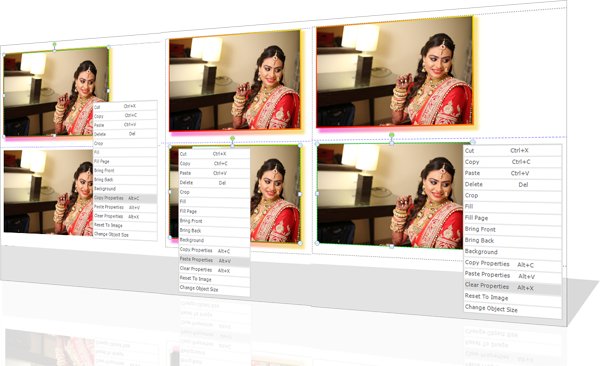
COPY EFFECTS
In Picasso user can copy effect from any photo and paste it to other photo. These feature can save user effort and time also. If user want to remove all existing effect from photo then user can also remove effect on single click by clear properties feature