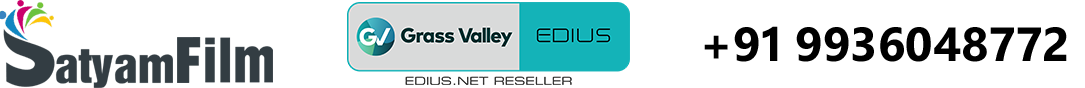This is a journey of Beginners to Advanced level in wedding video editing
In this 7 day training session, you will learn about video editing software called EDIUS, for wedding video editing & mixing. After this sessions you will able to create a perfect wedding video.