Introduction
Level up your EDIUS game by learning two powerful editing techniques:
-
📐 3D Picture-in-Picture (PIP) with Layouter
-
🎞️ Reels creation tailored for social media
Perfect for broadcast editors, Wedding Video Editors, Broadcasters, YouTubers, and social media creators using EDIUS Pro (currently edius 11)—known for its real-time performance and format versatility.
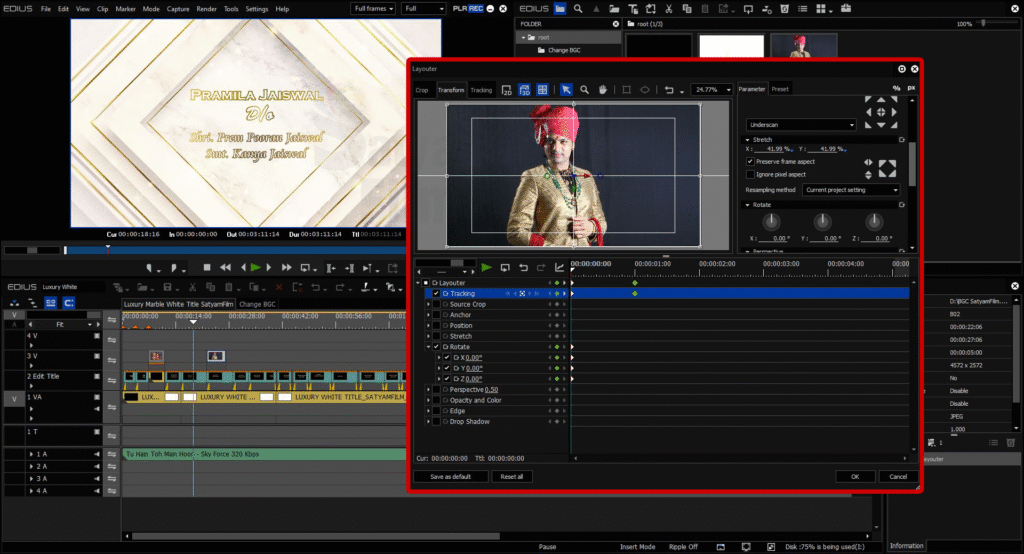
1. 3D Picture‑in‑Picture with EDIUS Layouter
🔍 What You’ll Learn
-
Navigating the Layouter interface
-
3D Z-axis layering for depth
-
Pan/zoom keyframes for animation
-
Instant real-time preview
🛠 Step-by-Step
-
Import clip into the timeline
-
Open Layouter, set start point
-
Resize & position using corner handles
-
Move clip on Z-axis to achieve depth
-
Animate with keyframes (start/end)
-
Layer clips for multi-PIP effects
-
Preview & export with zero delay
🔁 Pro Tips
-
Maintain consistent scale across elements
-
Use slight zoom before PIP for smooth transition
-
Enable cache preview to avoid playback stutter
2. Crafting Reels in EDIUS
From the tutorial in the second video, learn how to:
-
Set reel resolution (9:16, 1080×1920)
-
Cut energy-packed clips for social impact
-
Use dynamic transitions and overlays
-
Export using optimized codecs for fast uploads
These steps are essential for producing engaging vertical videos for Instagram, YouTube Shorts, and Facebook Reels.
🎯 Why Use These Techniques?
-
Speed: Real-time rendering eliminates wasted wait time
-
Flexibility: No external plugins needed
-
Professional quality: Broadcast-grade visuals for social content
❓ FAQ
Q1: Can I animate 3D PIP without third-party tools?
Yes — EDIUS Layouter supports Z-axis keyframes natively, so you can animate depth and movement without plugins.
Q2: What resolution should I use for reels?
Use 1080×1920 (9:16) for vertical format; export with H.264 codec at high bitrate (8–10 Mbps).
Q3: Will older PCs handle real-time Layouter effects?
Yes—but enable preview cache and use proxy playback to maintain smooth editing.
🧩 Final Thoughts
Combining 3D PIP effects with social-media-ready reels in EDIUS gives you a powerhouse editing workflow—fast, versatile, and broadcast-quality. Watch the videos above, follow this guide, and transform your content today!
Want to try it; book now edius 11 available at very best price on www.kartmy.com
Ready to use presets for layouter edius available in wedding projects dongle check it now
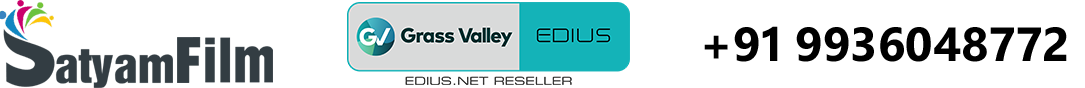


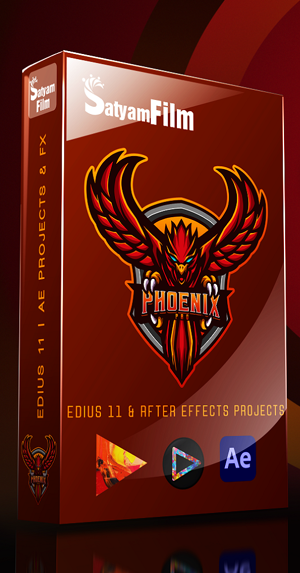
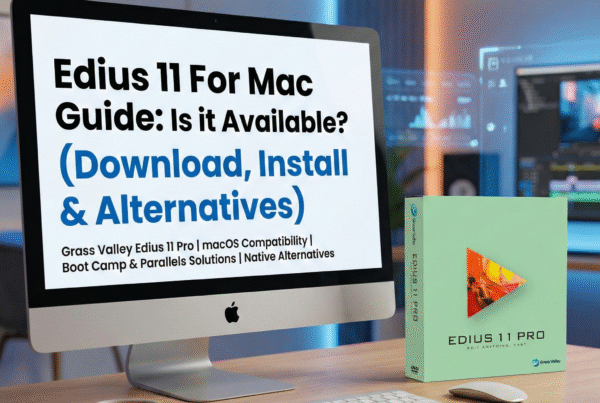


EDIUS Layouter